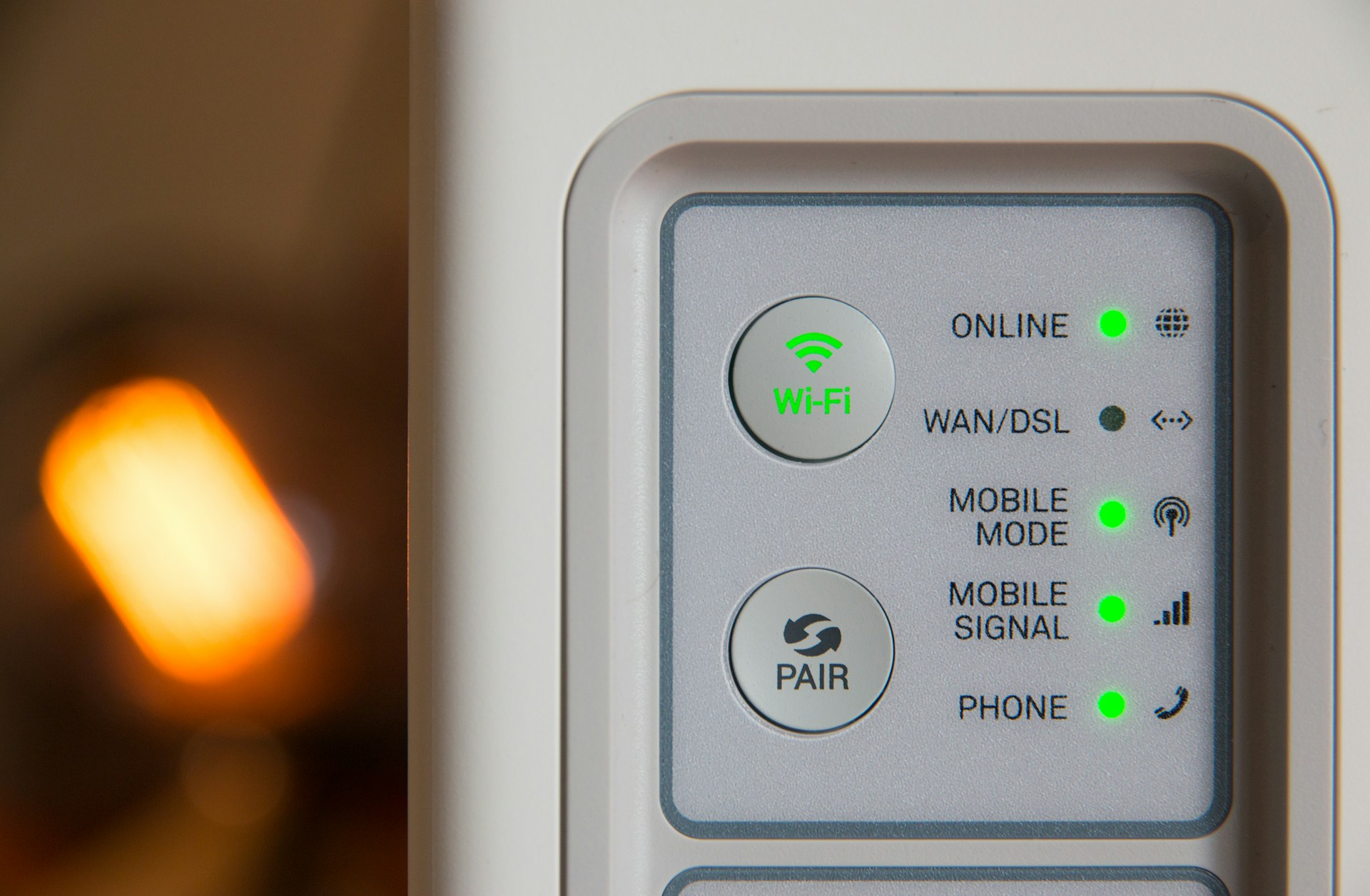In the age of interconnected devices, ensuring the security of your Internet of Things (IoT) network is of paramount importance. As more homes adopt smart devices, the risk of cyber threats increases. One effective way to safeguard your IoT network is by using a Google Nest Wifi system. This system not only provides robust internet coverage but also offers features that enhance your network’s security. In this article, we will guide you through the essential steps to configure a secure IoT network using a Google Nest Wifi system.
Understanding the IoT Landscape
Before configuring your network, it’s essential to understand the IoT landscape. IoT devices range from smart thermostats and cameras to light bulbs and home assistants. These devices often have fewer security features compared to traditional computers and smartphones, making them attractive targets for hackers. Therefore, securing these devices is crucial to protect your personal data and maintain the integrity of your home network.
Additional reading : How to optimize an HP Elite Dragonfly for remote work with multiple external displays?
When you configure your network, you should consider the specific risks associated with each type of device. For example, a smart camera might have a higher risk due to the sensitive nature of video data. On the other hand, a smart bulb may pose a lower risk, but it can still be used as a point of entry into your network.
Setting Up Your Google Nest Wifi System
The first step to securing your IoT network is to set up your Google Nest Wifi system correctly. Begin by following the instructions provided with your Google Nest Wifi package. Ensure that the primary router is placed in a central location to optimize coverage throughout your home.
Once the hardware is set up, download the Google Home app on your smartphone. This app will guide you through the initial configuration process. Follow these steps:
- Open the Google Home app and tap “Get Started.”
- Sign in to your Google account if prompted.
- Select Set up new devices and choose your Nest Wifi system.
- Follow the on-screen instructions to complete the setup.
It’s important to secure the admin account on your Google Nest Wifi. Use a strong, unique password and enable two-factor authentication (2FA) if available. This adds an extra layer of security, ensuring that only authorized users can make changes to your network settings.
Creating a Separate Network for IoT Devices
A crucial aspect of securing an IoT network is network segmentation. By creating a separate network specifically for your IoT devices, you can isolate them from your primary network, reducing the risk of cyber threats spreading.
To create a separate network on your Google Nest Wifi system:
- Open the Google Home app and navigate to the Wifi settings.
- Select Guest Network and configure its name (SSID) and password.
- Enable the Guest Network and ensure that all your IoT devices connect to this network.
By isolating your IoT devices, you limit their access to your primary network, where more sensitive data and devices reside. If a hacker gains access to your IoT network, they will be less likely to infiltrate your main network and compromise personal information.
Configuring Advanced Security Settings
To enhance the security of your IoT network, you should adjust the advanced security settings on your Google Nest Wifi system. Here are some key settings to configure:
1. WPA3 Encryption
Ensure that your network uses WPA3 encryption, the latest and most secure Wi-Fi encryption standard. WPA3 provides stronger protection against brute-force attacks and adds better security for devices with limited processing power, such as IoT devices.
To enable WPA3:
- Open the Google Home app and go to Wifi settings.
- Select Network and then Advanced settings.
- Enable WPA3 encryption if it’s not already active.
2. Disable UPnP
Universal Plug and Play (UPnP) can be a security risk as it allows devices to open ports on the router automatically, potentially exposing your network to the internet. Disabling UPnP can help prevent unauthorized access.
To disable UPnP:
- Open the Google Home app and go to Wifi settings.
- Select Network and then Advanced settings.
- Disable UPnP in the list of options.
3. Regular Firmware Updates
Keeping your Google Nest Wifi system and IoT devices up to date is crucial for security. Firmware updates often include patches for security vulnerabilities that could be exploited by hackers.
To check for updates:
- Open the Google Home app and go to Wifi settings.
- Select Network and then Software updates.
- Ensure automatic updates are enabled, and manually check for updates regularly.
Best Practices for IoT Device Security
In addition to configuring your Google Nest Wifi system, follow these best practices to enhance the security of your IoT devices:
1. Change Default Credentials
One of the most common security flaws is using default usernames and passwords. Always change the default login credentials for your IoT devices to strong, unique passwords.
2. Disable Unused Features
Many IoT devices come with features that you may not need, such as remote access or unnecessary device-to-device communication. Disabling these features can reduce potential attack vectors.
3. Monitor Device Activity
Regularly monitor the activity of your IoT devices. Unusual activity could indicate a compromised device. Use the Google Home app or third-party network monitoring tools to keep an eye on your network traffic.
4. Use Reliable Devices
Purchase IoT devices from reputable manufacturers that prioritize security. Research products and read reviews to ensure that they receive regular firmware updates and have strong security features.
5. Educate Household Members
Ensure that everyone in your household understands the importance of network security. Teach them to recognize phishing attempts, avoid suspicious links, and report any unusual device behavior.
Configuring a secure IoT network using a Google Nest Wifi system involves a series of thoughtful steps and best practices. By understanding the vulnerabilities of IoT devices, setting up your Nest Wifi correctly, creating a separate network for IoT devices, configuring advanced security settings, and following best practices for device security, you can significantly reduce the risk of cyber threats.
In today’s interconnected world, the security of your IoT network is not just a technical necessity but a responsibility. By investing time in securing your network, you protect your personal information, ensure the smooth operation of your smart devices, and contribute to a safer digital environment for everyone in your household. Remember, the key to a secure network lies in proactive measures and continuous vigilance.